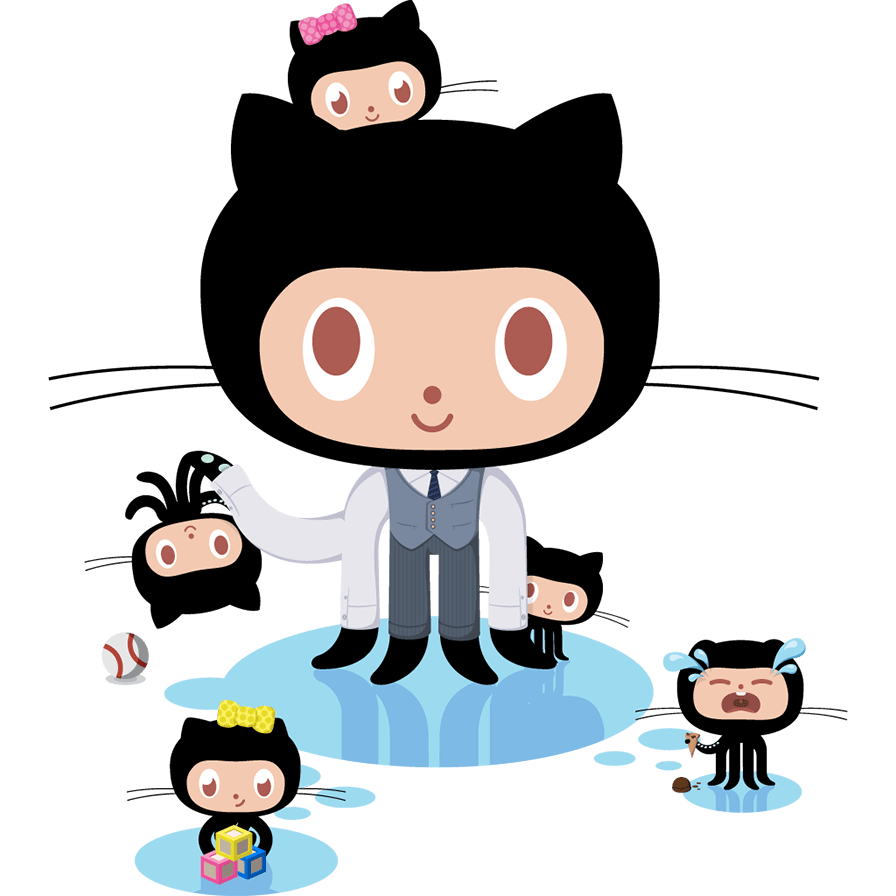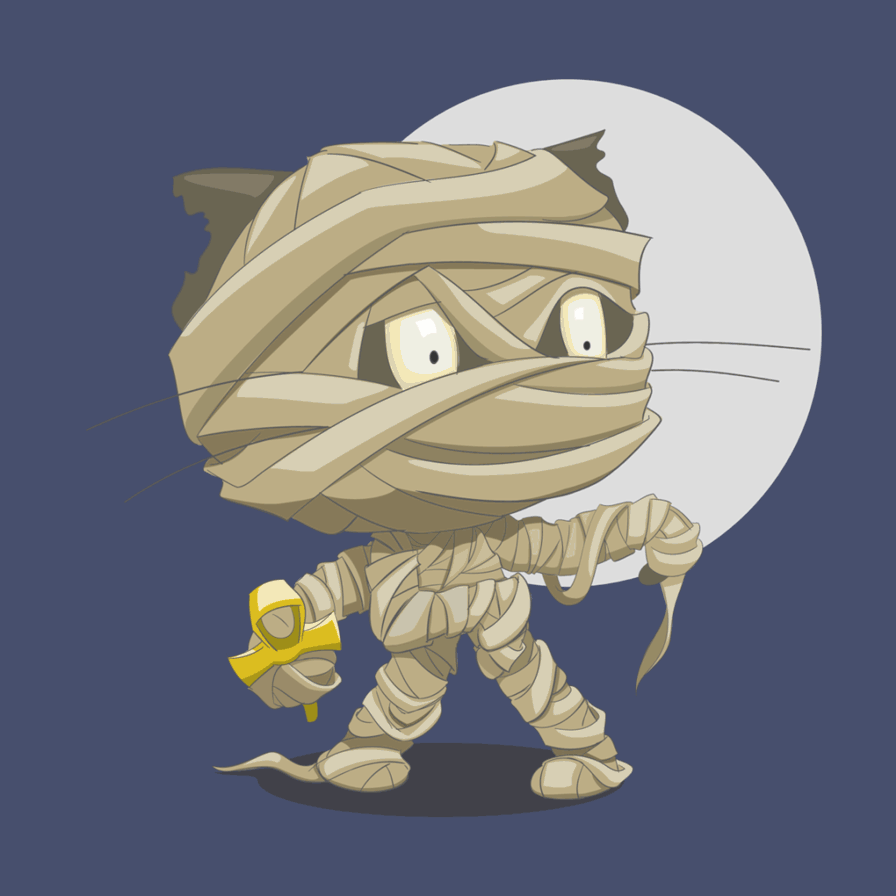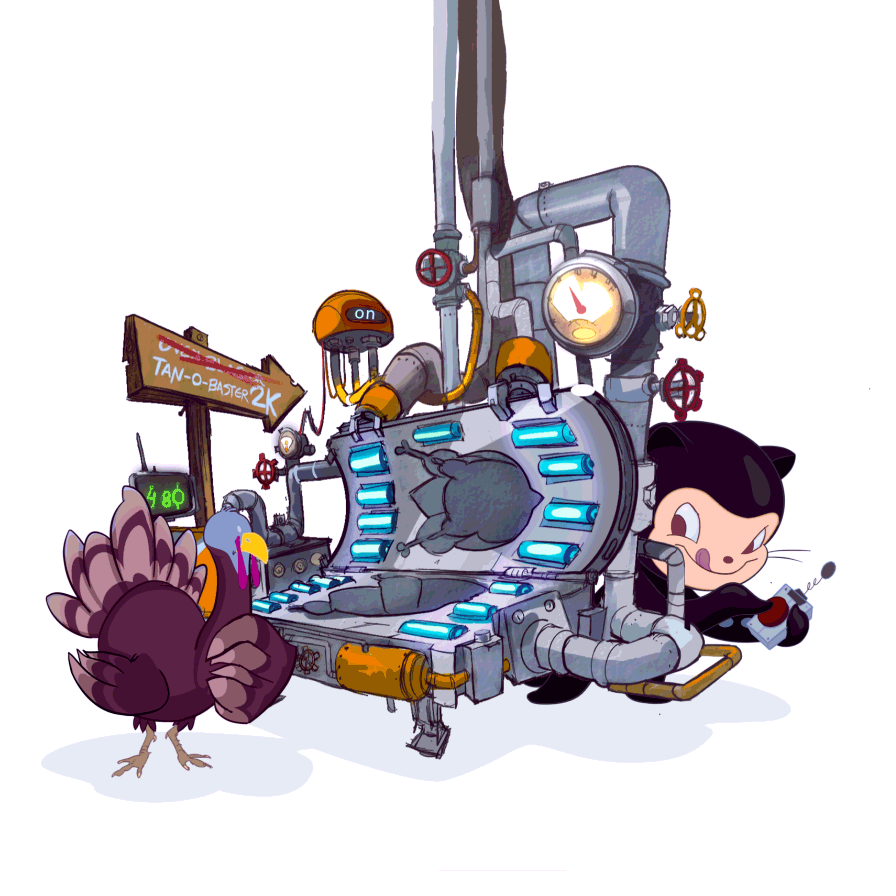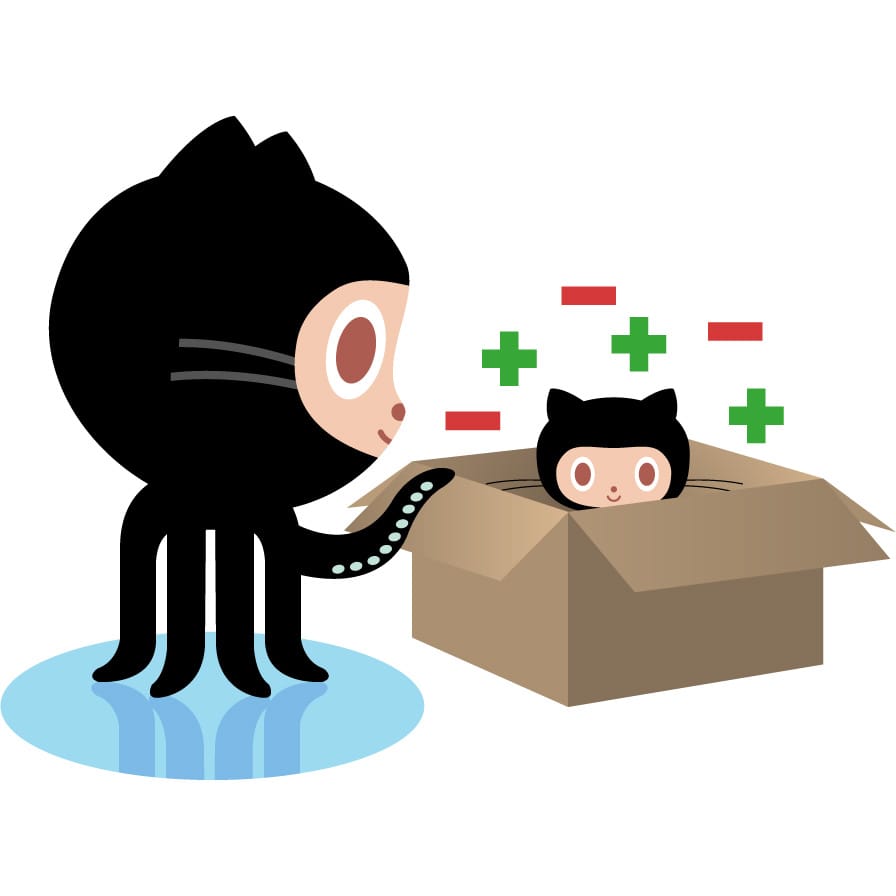git:仓库
站内链接:
- git 分支操作
- git 配置
- git 术语
- git 团队写作管理
- git 仓库介绍
- git submodule 介绍
- git tag 介绍
- git 原理介绍
- git 工作流
- svn 介绍
- git-branch
Intro
Repository and Branch
理解仓库和分支的区别:
- repository: 某一个指定路径的代码集合, 本地仓库, 远程仓库
- branch: 某一个提交对象往回看的历史, commit 对象上的一个指针
Origin
origin 就是一个名字,它是在你 clone 一个托管在 Github 上代码库时,git 为你默认创建的指向这个远程代码库的标签.origin 指向的是 repository,master 只是这个 repository 中默认创建的第一个 branch. 执行命令git clone时 git 做了如下的操作:
- 将远程主机命名为
origin, 这个比较重要, 有助于理解
- 将远程主机命名为
- 创建一个指向 master 分支的指针并将其命名为
origin/master, 实际指向remotes/origin/HEAD -> origin/master
- 创建一个指向 master 分支的指针并将其命名为
- 在本地创建 master 分支, 指向
origin/master
- 在本地创建 master 分支, 指向
上述的步骤可以通过git branch -a的分支指向了解大概. 另外查看远程仓库信息: git remote -v, 另外关于 fetch 的更详细信息见git-fetch说明.
Clone Process
Main Handle
所有的 git 都是围绕三大步骤来完成:
- clone: 涉及 remote server, remote repository, remote branch
- update code: 涉及 local repository, local branch
- push: 涉及 remote server, remote repository, remote branch
其中 clone 会根据 remote server/branch 拷贝整个仓库到本地, 在 push 之前 local repository 和 remote repository 是相对独立的个体.
Branch
利用命令: git branch -a 可以发现, 实际上 master 指向 local branch, origin/master 指向 remote branch, 在本地两者的指针指向同一批文件:
1 | git diff origin/master remotes/origin/master |
Add
在本地添加远程仓库:
格式:git remote add
说明:shortname 标识远程服务器名,url 标识路径(最好使用 ssh 方式)
例子:git remote add origin git@github.com:unlessbamboo/vim.git
将本地的远程仓库推送到服务器版本库中
格式:git pull 【show-name】 master
例子:git pull test1 master
Push/Pull
push
命令:git push 【short-name】 【本地分支名称】
例子:git push origin master
pull
命令:git pull 【short-name】 【本地分支名称】
例子:git pull origin master
PS:注意仓库和分支的区别
删除
rm
命令: git rm filename
说明: 将文件从暂存区-staged 中清除
force rm
命令: git rm -f file1
说明: 文件 file1 已经添加到本地 staged 中, 但是没有推送到 server 的快照中, 该功能一般不会使用, 也不应该使用.
cached
命令: git rm –cached file2
说明: 将文件从 staged 中删除, 但是不删除磁盘上的文件, 这个功能非常有用.
Update
url 路径
命令:git remote set-url 【short-name】 【newURL】
例子:git remote set-url origin git@github.com:unlessbamboo/vim.git
delete
命令:git remote rm 【short-name】
说明:该命令一般用于用户不想使用特定的镜像或者贡献者不再贡献时使用, 注意, 这里是删除 repository, 并非删除 branch.
rename
命令:git remote rename [old-name] [new-name]
例子:git remote rename test1 test2
Get
get remote
命令:git remote
说明:一般默认的远程仓库服务器名字都是 origin
get remote url
命令:git remote -v
说明:不同的 URL 上可以设置不同的权限,另外 HTTPS 的 URL 方式在每次 push 都会提示密码登陆,这个问题很重要。
ps: 用于辨别 HTTPS/SSH,非常重要
get remote info
命令:git remote show [remote-name]
说明: 获取远程分支的详细信息: URL 信息、当前分支详细信息、合并情况, 非常重要
参考: