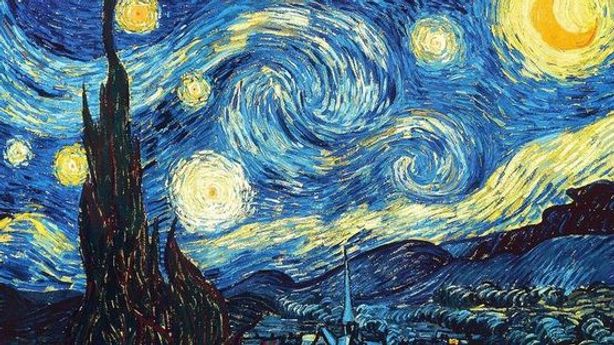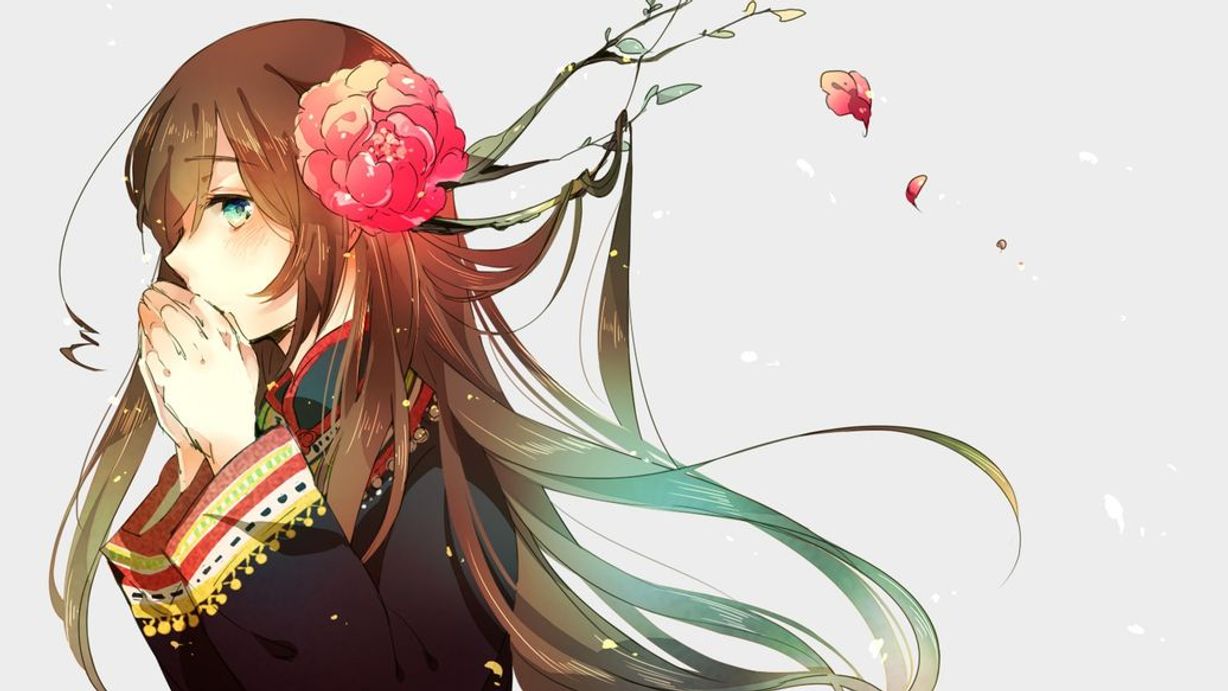Introduction
Category
现有的 python 代码格式化工具(其中: autopep8, pep8ify)可以移除代码中的 lint 错误.
其中lint是最著名的 C 语言工具之一, 用于对程序进行更加广泛的错误分析, 是一种
更加严密的编译工具, 用于扫描源文件并对符合语法但是错误的特性进行检查.
新的格式化工具, 见 google 开源的yapf
PEP8–Python Enhancement Proposal, 即 python 增强建议书, 官方样式指导, 规定了较好的编码方式.
Install
安装 autopep8:
1
| pip install --upgrade autopep8
|
详细信息见autopep8.
Command
修复问题
autopep8 会修复如下问题:
1
2
3
4
5
6
7
8
9
10
11
12
13
14
15
16
17
18
19
20
21
22
23
24
25
26
27
28
29
30
31
32
33
34
35
36
37
38
39
40
41
42
43
44
| E101 - Reindent all lines.
E121 - Fix indentation to be a multiple of four.
E122 - Add absent indentation for hanging indentation.
E123 - Align closing bracket to match opening bracket.
E124 - Align closing bracket to match visual indentation.
E125 - Indent to distinguish line from next logical line.
E126 - Fix over-indented hanging indentation.
E127 - Fix visual indentation.
E128 - Fix visual indentation.
E20 - Remove extraneous whitespace.
E211 - Remove extraneous whitespace.
E22 - Fix extraneous whitespace around keywords.
E224 - Remove extraneous whitespace around operator.
E226 - Fix missing whitespace around arithmetic operator.
E227 - Fix missing whitespace around bitwise/shift operator.
E228 - Fix missing whitespace around modulo operator.
E231 - Add missing whitespace.
E241 - Fix extraneous whitespace around keywords.
E242 - Remove extraneous whitespace around operator.
E251 - Remove whitespace around parameter '=' sign.
E26 - Fix spacing after comment hash for inline comments.
E265 - Fix spacing after comment hash for block comments.
E27 - Fix extraneous whitespace around keywords.
E301 - Add missing blank line.
E302 - Add missing 2 blank lines.
E303 - Remove extra blank lines.
E304 - Remove blank line following function decorator.
E309 - Add missing blank line (after class declaration).
E401 - Put imports on separate lines.
E501 - Try to make lines fit within --max-line-length characters.
E502 - Remove extraneous escape of newline.
E701 - Put colon-separated compound statement on separate lines.
E70 - Put semicolon-separated compound statement on separate lines.
E711 - Fix comparison with None.
E712 - Fix comparison with boolean.
E721 - Use "isinstance()" instead of comparing types directly.
W291 - Remove trailing whitespace.
W293 - Remove trailing whitespace on blank line.
W391 - Remove trailing blank lines.
W601 - Use "in" rather than "has_key()".
W602 - Fix deprecated form of raising exception.
W603 - Use "!=" instead of "<>"
W604 - Use "repr()" instead of backticks.
W690 - Fix various deprecated code (via lib2to3).
|
同时, autopep8 会修复一些非 pep8 汇报的问题:
1
2
3
4
5
| O1 - 纠正弃用的以及非惯用的python代码
O2 - 标准化具有多种行结束符的文件
O3 - 在类申明和它的第一个方法申明中间加一个空行
O4 - 在类文档和它的第一个方法申明中间加一个空行
O5 - 移除方法申明和它的文档之间的空行
|
Options
命令格式:
命令参数:
1
2
3
4
5
6
7
8
9
10
11
12
13
14
15
| -v 使用调试, 详细的显示转换过程
--recursive 递归修复当前目录下的所有文件
--aggressive 默认情况下, autopep8仅仅修复空格问题, 为了应用复杂修复, 需要
增加aggressive, 可以通过增加--aggressive来增加修复的等级.
其中E712就需要等级2来进行修复.
--diff 类似git diff, 打印修复前修复后的文件对比
--in-place 以更改后的文件直接替换源文件
--select 有选择的修复部分规范
--ignore 有选择的忽略某些规范
--exclude globs 忽略指定的文件
--max-line-length 设置最大长度的规范
--line-range line1 line2 仅仅修复指定范围的行的代码
|
Example
修复当前目录下所有文件, 并使用等级1来完成:
1
| autopep8 --recursive --aggressive --in-place .
|
以等级2来修复更加复杂的功能:
1
| autopep8 --recursive --aggressive --aggressive --in-place .
|
选择修复部分规范:
1
| autopep8 --select=E1,W1,W6 --in-place --aggressive test.py
|
显示详细的过程:
1
| autopep8 -v --select=E1,W1,W6 --in-place --aggressive test.py
|