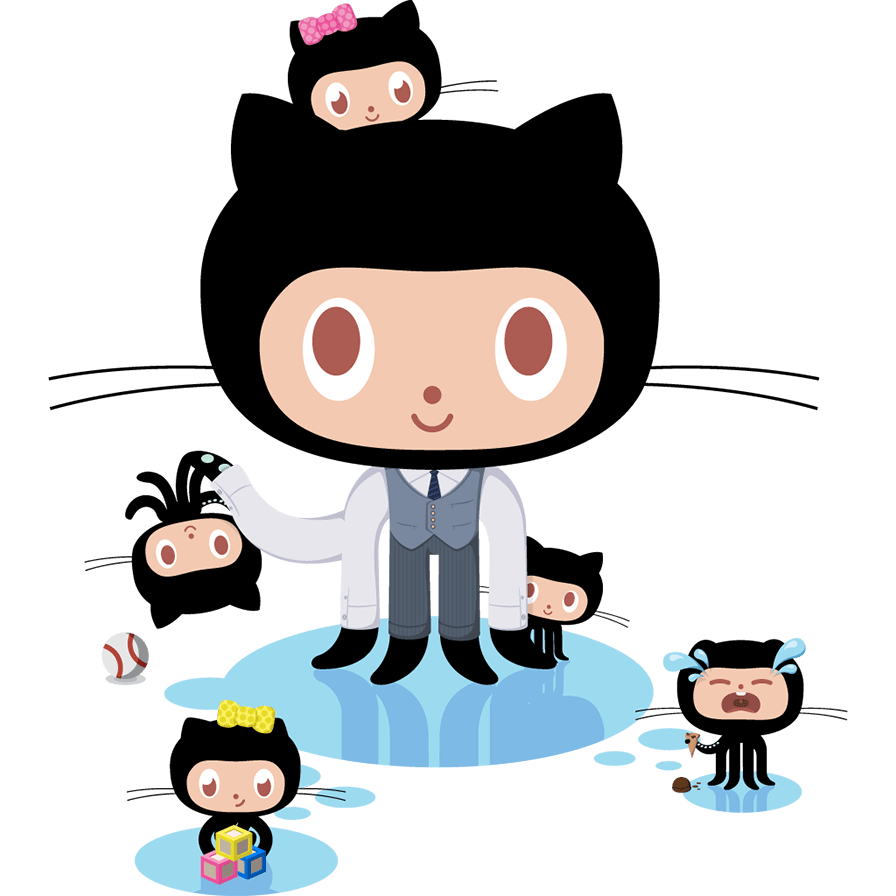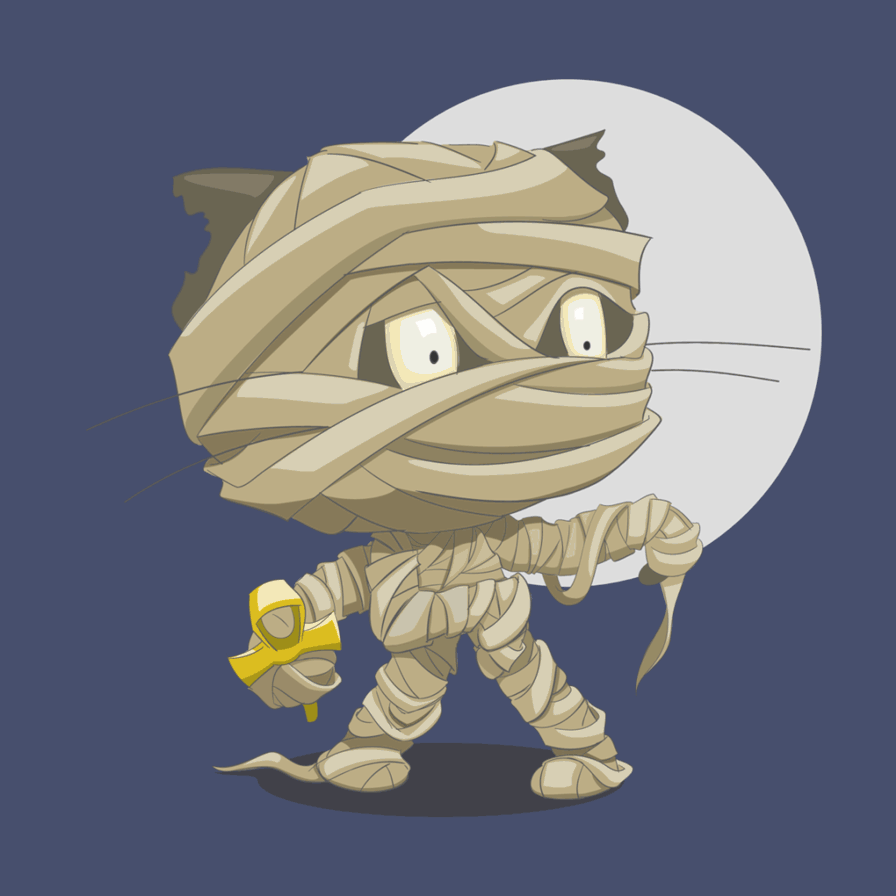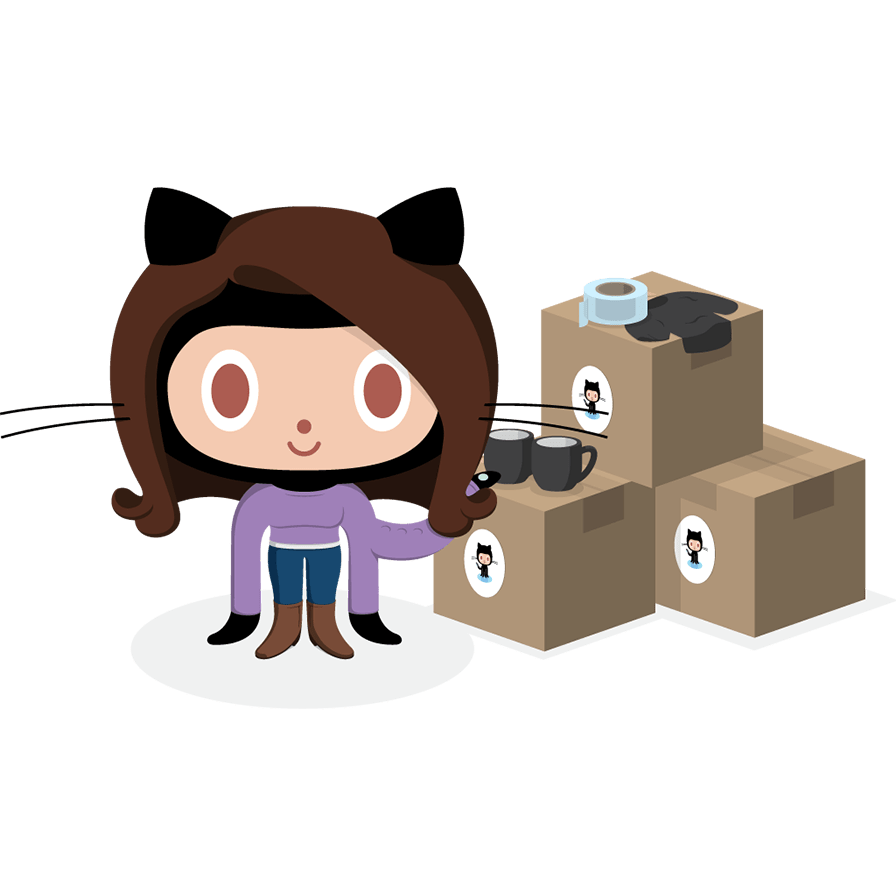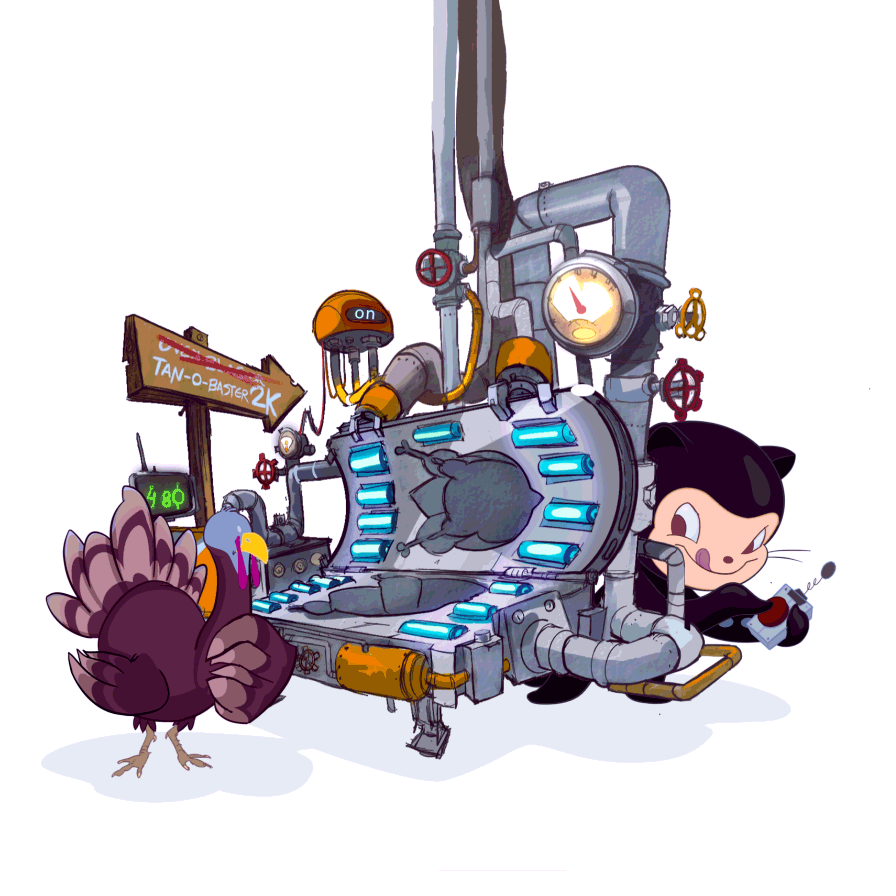git:基础原理介绍
站内链接:
Introduction
Intro
本质上,GIT 是一个内容寻址(content-addressable)文件系统,在此文件系统之上提供了一个版本控制系统的界面。
最初,GIT 是一套面向版本控制系统的工作集,而不是一个完整的,
用户友好的版本控制系统,其包含一系列 UNIX 命令行风格的底层命令(plumbing),
其他友好的命令则被称为高级命令(porcelain).
Git Directory
当一个新目录或者已有目录执行 git init 命令时,GIT 会创建一个.git 目录,
这个目录几乎包含着所有的 Git 存储和操作对象.
如果想备份或者复制版本库,仅仅需要将该目录拷贝到另外一处即可。
GIT 目录——存储项目的所有历史,元信息(meta)的目录,包括所有的对象(commits/trees/blogs/tags):
各个文件的含义如下:
1 | |-- HEAD # 这个git项目当前处在哪个分支里 |
WorkDirectory
本地仓库所在的实际目的地,存储着你当前签出(checkout)并用来编辑的文件,
随着你转换不同的分支,它会一直不断的更改。work dir 和 git dir 的区别:
- git 目录就是一张电子身份证,记录了你本人的所有过往信息,连带着你的家族所共同耕耘的一切。
- 工作目录就是你此时此刻在杭州(branch 分支)中进行某些指定的操作(新的功能开发)的信息集
注意:无论你的工作目录怎么变,一旦你提交档案到公安机关,那么 git 目录会记录你所有的工作目录信息
Object
Intro
content-addressable 系统,即 Git 核心是一个简单的 Key-Value DB,
向 DB 中插入任意类型的内容,返回一个 Value, 使用 key 在任意时刻进行检索(retrieve)内容.
对象类型有:
- blob object
- tree object
- commit object
- tags object
author and commiter:作者-实际作出修改的人,提交者-最后将工作成果提交到仓库的人。
Blob object
Intro
一个文件对应一条内容,以该内容+header 做 HASH 得到值,命名文件名和子目录.
数据对象:blob object,以 SHA 值显示的对象
Test step
1 | # Step 1 -- Initialize empty git repository |
tree object
introduction
解决文件名保存问题,允许我们将多个文件组织到一起,
所有内容以 tree object 和 blob object 格式存储,其中 tree object 对应 UNIX 中的目录项,
blob object 对应 inodes 或者文件内容,这一点非常重要。
一个 tree object –> 多个 tree entry –> 一个 tree entry –> blob object 或者子树对象的 SHA-1 指针,模型,类型,文件名信息。
add
GIT 通过某一时刻暂存区(Index 区域)所表示的状态创建一个 Tree Object,从而建立一系列的树形结构.
操作如下:
1 | # Step 1 -- Create a index region as text.txt first version |
关系图:
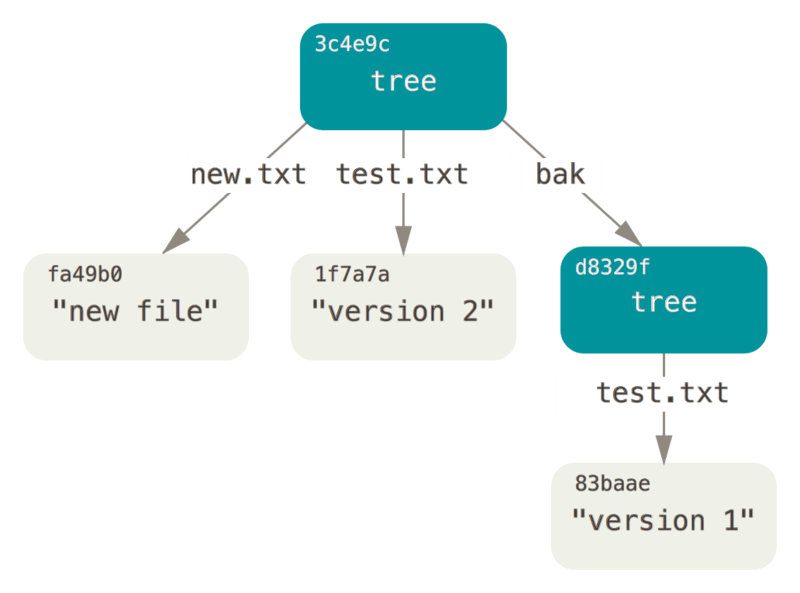
commit
功能:保存快照,谁保存了快照,什么时刻保存的快照,为什么保存这些快照
格式:指定顶层 tree object,作者信息(user.name/user.email),留空一行,注释信息
Test:
1 | # Step 1 -- Commit first |
根据上面的步骤可以知道,GIT 运行上层命令 git add/git commit 时,实际操作:
- 根据文件创建(hash-object)Blob Object
- 更新暂存区(update-index, read-tree)
- 创建 tree object(write-tree)
- 创建一个指定了树顶层对象的 commit object
最后的对象关系图:
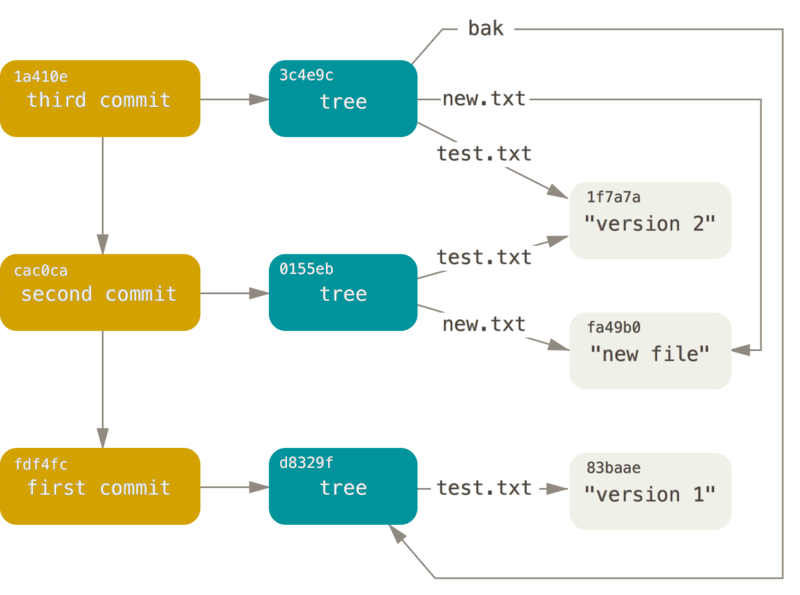
save
GIT 以对象类型作为开头来构造一个头部信息,ID=SHA-1(header + content)
reference
Intro
用引用文件来保存 SHA-1 值,并使用简单的文件名来替换复杂的 object id 文件名,此类文件所在的目录:.git/refs
create
创建一个新的引用帮助记忆最新提交所在的位置.
Test:
1 | # Step 1 -- create |
此时,整个 GIT 数据库从概念上看,图形结构为:
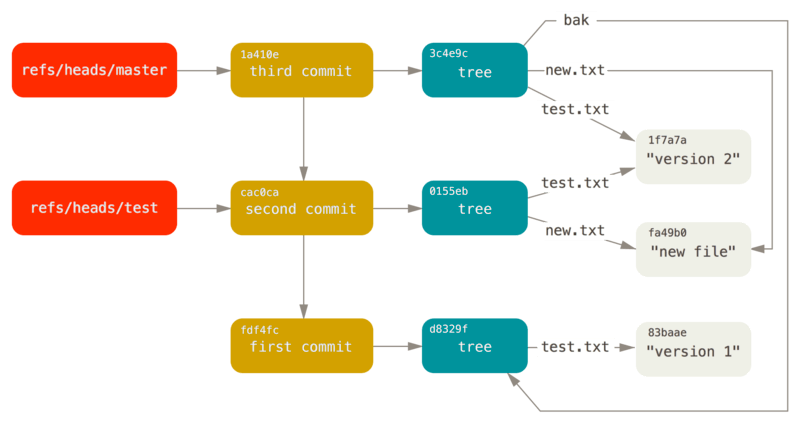
HEAD
第一种引用类型
HEAD 引用文件:包含一个符号引用(symbolic reference),指向目前所在的分支,其仅仅是一个指向其他引用的指针。
1 | # Chapter 1 -- inspect |
TAGS
第二种引用类型
正如前面所述,tags 也是一种对象类型,tag object 非常像一个 commit object,
包含(创建者信息,日期,注释,指针).
主要区别为:标签对象指向一个 commit object,而并非指向一个 tree object。
换言之,tags object 是 commit object 的优雅别名,但是并非所有 tag object 都指向 commit object.
1 | # Chapter 1 -- create a tags |
remote
第三种引用类型
记录每一次推送(同远程 repository 操作)时分支的值,保存在 refs/remotes 目录下.
每一次进行 push/pull 操作时输出的 commit object id 都会同步到 refs/remote/origin/master 下面.
1 | # show |
远程引用和分支的区别:远程分支仅仅是只读的,所以不能通过 commit 来更新远程引用.
作用:GIT 将远程引用作为记录服务器上各个分支最后已知位置状态的书签来管理.
package
Intro
从上面的例子可知(或者假设),GIT repositry 数据中有 11 个对象:
- 4 个数据对象
- 3 个树对象
- 3 个提交对象
- 一个标签对象
GIT 使用 zlib 压缩这些简单文件,现在我们添加一个大小为 2MB 的源代码文件:bamboo.rb:
1 | # Step 1 -- change bamboo.rb |
packfile
GIT 最初向磁盘中存储对象时,使用松散对象格式,GIT 会不间断的将这些对象打包成
一个包文件(packfile)的二进制文件,以节省空间和提高效率.
当 repository 中有太多的 loose 文件,手动执行 git gc,向 remote 推送时,GIT 都会执行此类打包操作,压缩比非常高.
1 | # Chatpter 1 -- packfile |
Reference
defined
refspec 是一个可选的+号,紧随其中的
是一个 Pattern,代表远程版本库的引用; 是远程引用在本地的位置 - +告诉 GIT 即使在不能快进的情况下也强制更新引用
add
默认情况下,refspec 由 add 命令生成,此时 GIT 会获取 server 中 refs/heads 下面的所有
引用(见上面的引用说明),并写入到本地的 refs/remote/origin/中.
1 | # Step 1 -- add |
Push
推送分支 master 到服务器上:git push origin master:refs/heads/qa/master
设置默认推送分支:
1 | [remote "origin"] |
delete
根据上面的格式
git push origin :topic
传输协议
GIT 通过两种传输协议进行数据传输:dump 协议,smart 协议
dump
基于 HTTP 协议的只读版本库,之所以称呼为哑协议:抓取时采用一系列的 HTTP 的 GET 请求;
格式:
1 | git clone https://url.git |
step:
1 | # Step 1 -- 拉取info/refs文件,该文件由update-server-info生成 |
smart
Intro
智能协议需要在 server 端运行一个进程:读取本地数据,理解 client 需求,回送数据,总共存在两组进程(download,uploadd).
upload
为了传输数据到 remote,需要在 client 和 server 分别运行两个进程(send-pack –> receive-pack)。一般来说,协议传输过程中使用 SSH 完成.
git-receiver-pack 会立即为他的每一个引用发送一行响应.
send-pack 会判断那些提交记录是它有用但是 sever 没有的,send-pack 会告知 receive-pack 此次推送会推送 server 没有的更新。
SSH
1 | # Step 1 -- connect server |
https
HTTPS 和 HTTP 比较,除了握手过程不同外,其他都是类似
download
从 remote 下载数据,需要在 client 和 server 分别运行两个进程(fetch-pack <–> upload-pack).
恢复
GC
GIT 本身会时不时的运行 auto gc 命令,一旦发现有太多的松散对象(不在 packfile 中的文件),GIT 会运行一条完整的命令:git gc.
GC 代表垃圾回收,该命令会做如下的事情:
1 | 收集所有松散对象并放入Packfile中,将多个packfile合并为一个大的packfile,移除陈旧无用的对象. |
一般需要 7000 个以上的松散对象或者 50 个以上的 packfile 才会让 GIT 其中 GC 命令,可以通过修改 gc.auto 和 gc.autopacklimit 来改变这些数值.
1 | # Chapter 1 -- gc command |