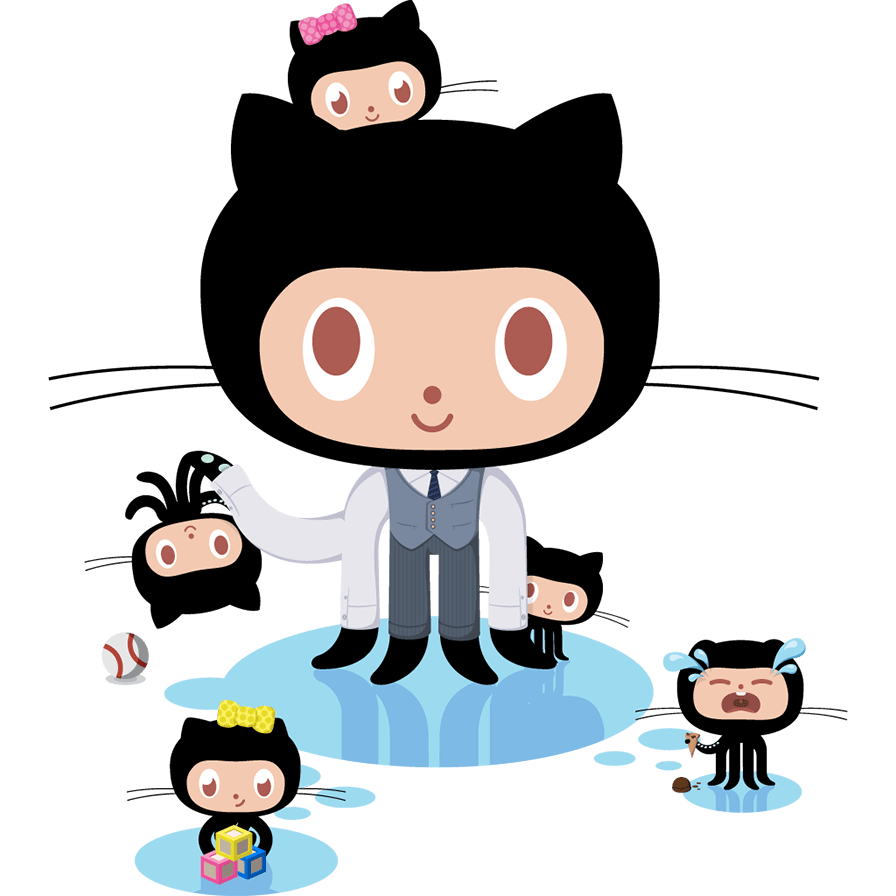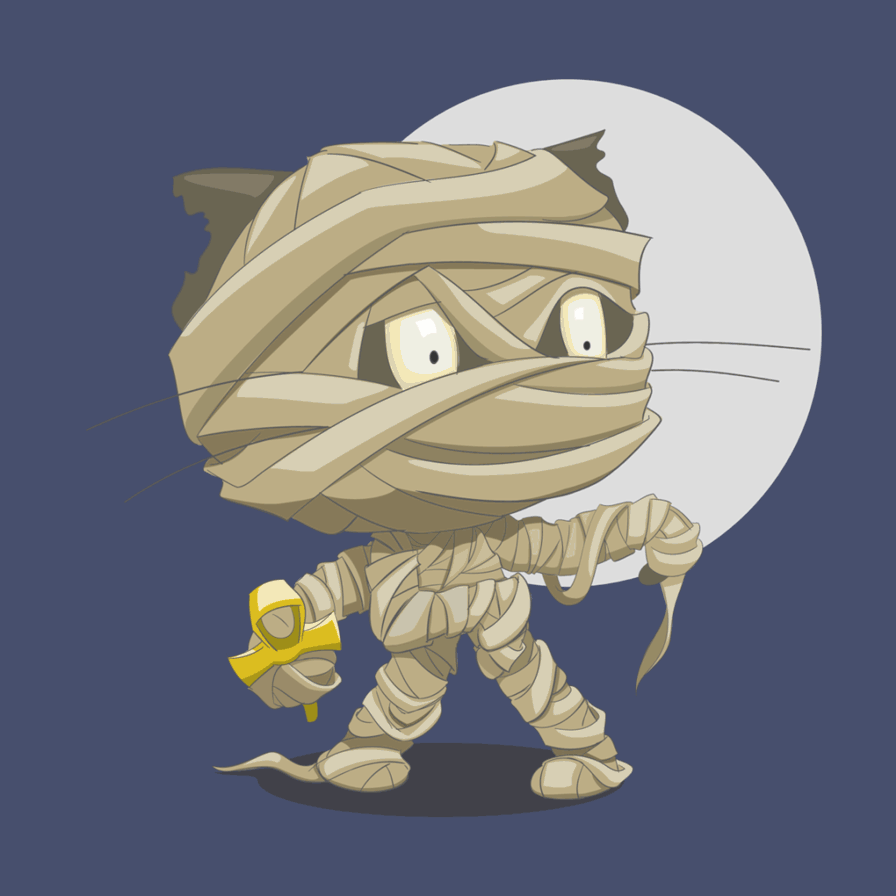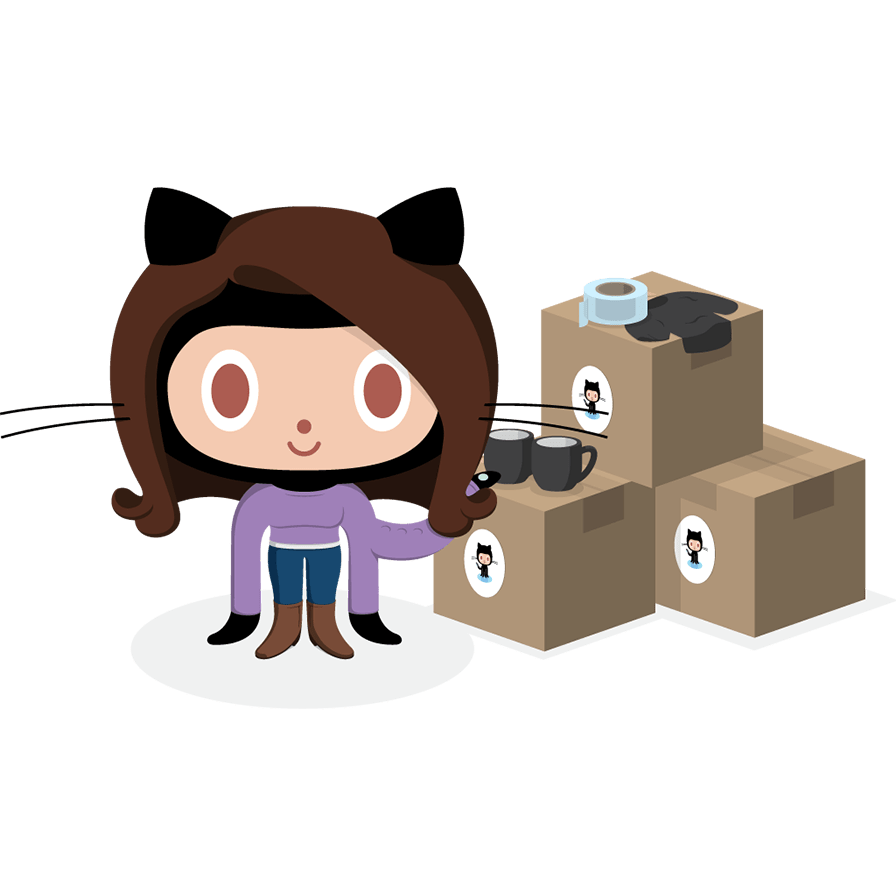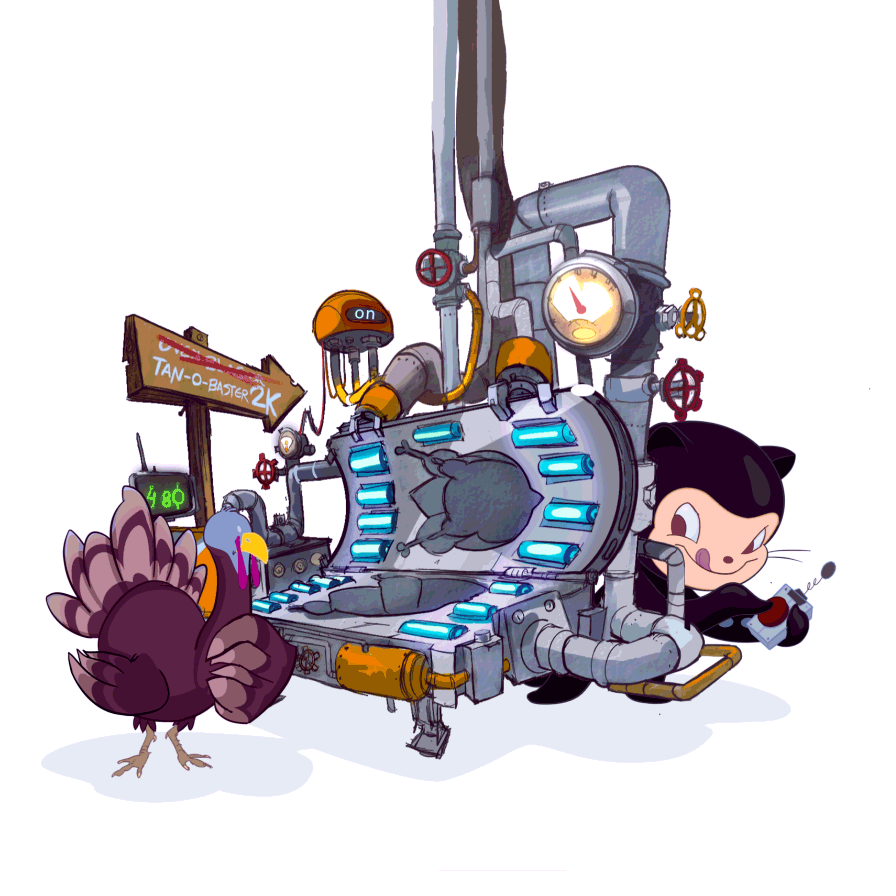git:工作流
站内链接:
Classify
参考: git-tutorial
Setting up a repository
- git init: 创建一个包含.git 目录的本地仓库
- git clone: 拷贝已有的仓库到本地
- git config: 配置
Saving Changes
- git add: adds a change in the working directory to the staging area
- git commit: commits the staged snapshot to the project history
- git stash: temporarily shelves (or stashes) changes you’ve made to your working copy so you can work on something else, and then come back and re-apply them later on
- .gitignore: Ignored files
Inspecting a repository
- git status: displays the state of the working directory and the staging area
- git log: displays committed snapshots
Undoing changes
- git checkout: an easy way to “load” any of these saved snapshots onto your development machine
- git clean: operates on untracked files
- git revert: it figures out how to invert the changes introduced by the commit and appends a new commit with the resulting inverse content.
- git reset: undoing changes
Legend
Basic
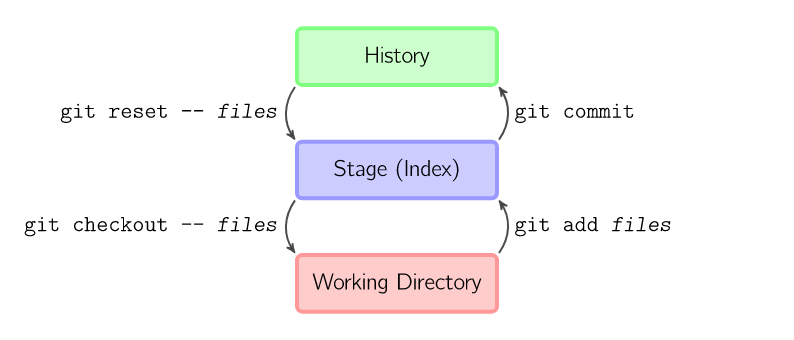 .
.
Multiple
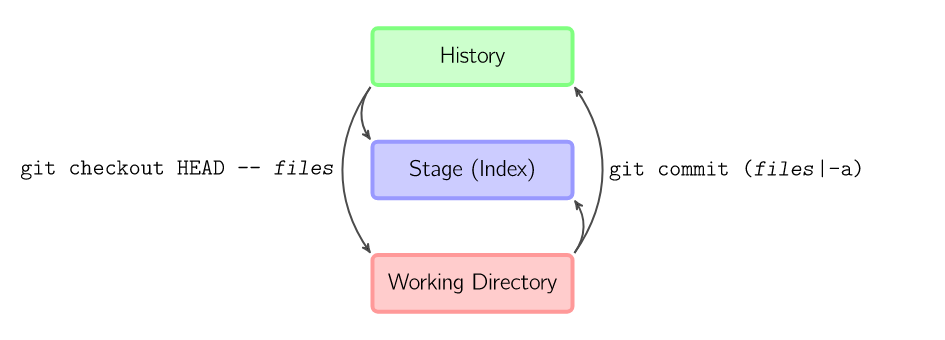
Command
Add
功能: 将 working directory 中文件添加到 staged
格式: git add
参考: git add
Commit
功能: staged 中文件生成快照并提交到 HEAD 中
参考: git commit
例子:
1 | # 基本操作 |
Reset
功能: 默认情况下, 同步 HEAD->staged, 覆盖后者中所有内容.
参考: git reset
Checkout
功能: 将文件从 staged 中迁出并覆盖 working directory 文件
参考: git checkout
Stash
功能: 临时将更改放到隔离的文件中, 之后再进行合并操作, 储藏可以获取你工作目录的中间状态——也就是你修改过的被追踪的文件和暂存的变更——并将它保存到一个未完结变更的堆栈中,随时可以重新应用。
参考: git stash
命令:
1 | # 藏匿代码 |
Roll-back
提交层面
reset
将一个分支的末端指向另外一个提交, 从而实现移除当前分支中的一些提交效果, 当然也可以指定文件, 实现 go-to 功能.
注意, 回滚之后, 会自动丢弃冗余的节点, 无法恢复哦.
checkout
将 HEAD 指针指向另外一个 branch, 不同于 reset 命令, 不涉及悬挂提交, 不会删除提交点, 从而实现快递的查看:旧版本;
但是, 在为分离的 HEAD 创建新的提交点时, 需要首先创建一个新的分支以保存提交点, 否则非常危险.
revert
撤销一个提交的同时, 创建一个新的提交, 从而实现类似 reset 的功能, 通俗讲:我把需要重置的都作为一次新的 update 操作, 类似 binlog 日志, 记录我的删除记录.
文件层面
revert 没有文件层面的操作, 文件层面的操作是最经常使用的场景.
reset
一旦检测到快照中存在某一个文件路径, 会单独对该文件执行 reset 操作.–soft, –mixed, –hard 对文件层面的 git reset 毫无用途,
因为 staged 中的文件一定会发生变化, working directory 一定不会发生变化.
checkout
一旦检测到快照中存在某一个文件路径, 将 HEAD 中的文件复制到 working directory, 不涉及 HEAD 移动, 分支的切换.
clean
对 untracked file 的操作, 需要一定的选项才可以进行, 否则会有报错信息.
1 | -n 提示需要删除那些信息 |
Reset
参考: git reset
format
git reset [–soft| –mixed [-N] | –hard| –merge] [-q] [
Three trees
Introduction
Three trees – internal state management systems
Command
–hard: staged 和 working directory 都同步到指定的提交点
–soft: staged 和 working directory 都不会改变
–mixed: staged 同步到指定的提交点, working directory 不受影响, 默认选项
Command
command for commit
1 | # HEAD 移动到"上一次提交点", staged和 HEAD 保持同步 |
command for file
1 | # HEAD 不发生任何移动, 但是会将 HEAD~1中的file1复制到staged中. |
Log
Intro
获取项目的提交历史, 可以列出, 过滤, 搜索指定的修改, 仅仅对提交历史进行上述操作.
Command
1 | git log 查看所有commit object id(SHA-1, author、email、time) |